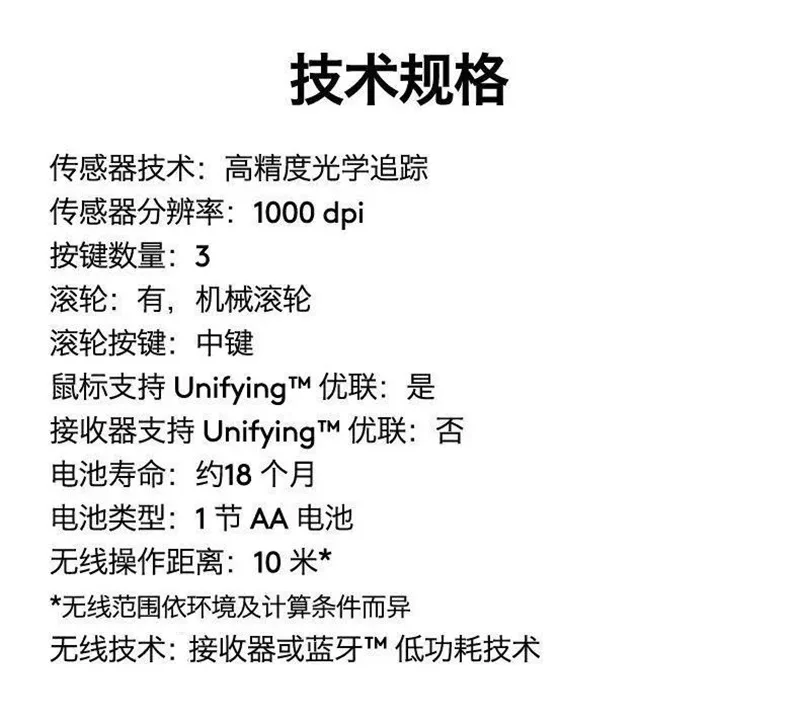Enter store
Enter store

 *Special tips * operation instructions:
*Special tips * operation instructions:
1.2.4g connection: turn on the power switch (on) at the bottom of the mouse, insert the receiver into the USB port of the computer, and then press the indicator light at the bottom of the mouse to display a green light.
2. Bluetooth connection: first turn on the computer Bluetooth search function, turn on the power switch (on) at the bottom of the mouse, then press the switch button (Bluetooth / 2.4G) at the bottom of the mouse to make the indicator light display blue light, and then long press for 3 seconds, the blue light flashes quickly to enter the pairing state. The computer Bluetooth search to find the matching name, click connection, and switch through the switch button at the bottom, You can select 2.4G or Bluetooth operated devices!
*Note: some computers can't find the matching name. Long press the switch key at the bottom for 3 seconds, and the light flashes slowly to flash quickly to enter the matching mode~